In this article, we’ll be discussing some of the best project management apps that you can use as a small business owner or manager.
Owning or managing a small business means that you can’t hire a big team or work with dedicated project managers. This means that you have to wear multiple hats and juggle multiple roles and projects. The only positive thing is that you have fewer processes and fewer people to work with. However, suppose you consider that bigger companies have dedicated project managers for different roles and departments such as sales, marketing, product development, etc. In contrast, you have to oversee multiple functions and departments. In that case, you’ll see that the cons outweigh the pros.
Thankfully, there are numerous project management software that can help you manage these projects without being overwhelmed. So, you must find the right project management software. This will ensure that you can maximize your output while minimizing your input, so you’re able to juggle other things in front of you.
GanttPRO
This project management software is developed specifically to aid project teams’ professional planning, managing, and execution of projects. This software is ideal for small businesses because it has everything they need for scheduling and tracking their projects.
With GanttPRO, project teams can improve their planning and scheduling of work and optimize resource management and tasks. It’s easy to report, track time, set up a work calendar, and improve customer communication.
The chart maker tool has an intuitive interface with the necessary features to manage your small business projects, and with a few clicks, you can easily import and export your projects.
This is a widely used tool by small businesses across several industries ranging from construction projects to complex software development and the more lightweight usage in event planning, retail, and marketing tasks. The Gantt chart templates come in handy and ensure that life is easier for small business project management.
Trello
Trello became a popular project management software for small businesses after making its name as a board-based task management tool. Getting started with this tool and using it is easy because of its simplicity.
It now provides users with multiple ways to approach work – team table view, a map view, timeline view, and calendar view.
It also has a Kanban board with a custom workflow that matches your small business project management needs. For example, you can use it to assign tasks to team members, attach a checklist, and add labels to tasks.
There are several extensions, called powerups, that you can add to the Trello software to give it more functionality. It supports workflow automation as well. For instance, you can automatically assign tasks to team members if the status changes by setting if-then rules.
Asana
Asana is a stand-out tool among the host of project management tools. It is profoundly effective and supports multiple styles for project management, giving the user complete control of how they want to organize and visualize their work.
It has a well-designed and intuitive interface, with the elements arranged in a hierarchy. It has the navigation sidebar on the far left to access your various projects, personal task list, message inbox, and stats. The main area of the tool displays a series of tasks, the team member they’re assigned to, and their due dates. Each task can have numerous subtasks and be assigned to numerous projects where there’s an overlap.
One of the strongest features of Asana is its flexibility. You can create a project, tasks, or project sections any way you want. The list format is its default view, and it makes it easy to scan the details of the tasks, such as the assignees and due dates. However, there are other types of layouts that you can switch to, such as calendar, timeline, dashboard, or board layout.
With Asana, you can create project and task templates, but it has an open-ended default setup, and the title is the only part of a required task. It allows users to add organization tags, descriptions, due dates, custom fields, assignees, etc. However, it maintains a relatively clean interface even with the numerous possibilities to add several information to the tasks. This way, the focus is on the work and not the tool itself.
Monday.com
This project management tool is very easy-to-use and helps small businesses save money by being user-friendly to reduce the money lost in onboarding and training and offering affordable entry-level plans.
The teams popularly use this tool at Unilever, Hulu, Adobe, and Uber, so you have nothing to worry about for your small business.
Monday is very scalable and flexible, and it has five pricing plans so that the tool can grow with the business. The free plan gives users unlimited project boards, 20+ column types, 200+ free task templates, and Android and iOS apps. In addition, the project template library is free and offers you pre-made outlines for CRM charts, editorial calendars, HR forms, event planning, marketing campaign planning, etc. This makes this section very important.
Monday.com also integrates other essential project management apps such as Slack, Gmail, Google Drive, Jira, Google Calendar, Dropbox, Trello, GitHub, Typeform, etc. You can access them through the paid plan. There’s also a marketplace for apps with paid and free add-ons to improve your functionality. This tool offers you an incredible amount of scalability and flexibility you won’t find with other tools.
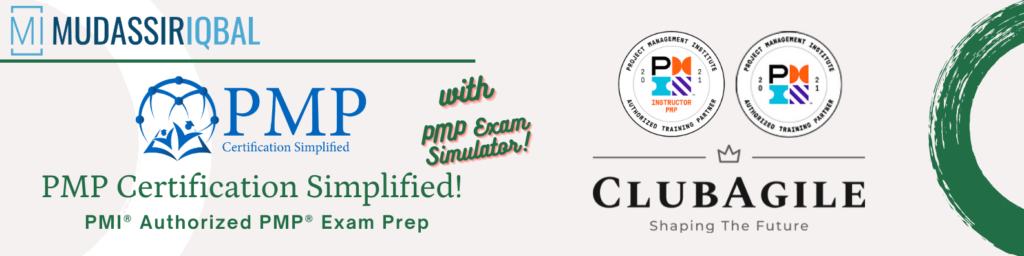
Conclusion
There are different project management apps for your small business, and this article only mentions some of the best to choose from. However, before you make your choice, consider the features, how easily your team can use it and your budget.

